 Getting a new computer is always a hassle because of the difficulty of transferring your programs and files from the old computer to the new one.
Getting a new computer is always a hassle because of the difficulty of transferring your programs and files from the old computer to the new one.
To make the task easier, some programs are for sale that do the heavy lifting for you. You install it on both the old and new computers, connect them together, and woosh… most programs, files and setting get moved over automatically.
There is just one problem. Not likely noticed by most purchasers of Laplink PCmover, is the little asterisk on the product’s cover to the right of the words “Move All Your Programs, Files and Settings to a New PC*”. That leads to a fine print disclaimer on the side of the box that says:
*MOUSE PRINT:
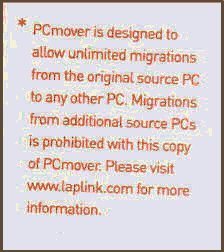
Translation: The product is in essence for one time use only. Even if you uninstall it from your old computer, you cannot reinstall it on another old computer you want to migrate without violating terms of the licensing agreement. For that, you have to buy an additional license (albeit at a 25% discount).
At a list price of $59.95, you should be able to use the program at home one set of computers at a time as you probably expected you could.
Â

Another over reaction by software makers. I can see this restriction for a business, but not the home user. Who reads the EULA anyway?
As bad as it might be I doubt that will stop many people from only using it once. Companies seem to want to make the consumer kep throwing money at them but if thats what this company is all about than I would buy a different PC mover program from a different company and not give this one my money.
Sixty bucks sounds like a bargain to move all those files! How often do you buy a new computer and need to transfer files. Maybe once every four or five years. I don’t really see the scam here. The sixty bucks is comparable to paying a service fee to have someone do this for you, which last time I checked was about twice that much per hour, so the program seem like a good deal to me – as long as it does what it says it can do.
Where have you been for the last 20 years or so?
That type of language has been a part of every single-use software license I’ve ever bothered to read.
Mind you, since most people don’t read the EULA, they have no idea such a limitation exists, so…
Although this is a pretty bogus requirement, we’ve come to accept absurdity from software companies’ license agreements.
The fine print often includes things like “we are allowed to monitor all activity on your computer system and do anything we want with that information, including to make it available to known spammers and international finance thieves.”
I guess these guys have decided to take it to the next level. I wonder if they auto-delete their software after it runs on the recipient machine.
I’ll stick to portable drives or products like Ghost to copy my disk image to a new hard drive.
“That type of language has been a part of every single-use software license I’ve ever bothered to read”
No. Most ELUA’s restrict you to one computer at a time, not one computer ever. Even those licenses that require on-line activation like Adobe Studio allow you to move the software. There are a few lame programs that attempt to lock your license to the motherboard but they are the exception not the rule. For instance, even full installs of Vista can be moved to different computers except for the OEM version that ships with new PCs.
“Sixty bucks sounds like a bargain to move all those files! How often do you buy a new computer and need to transfer files. Maybe once every four or five years. I don’t really see the scam here. The sixty bucks is comparable to paying a service fee to have someone do this for you, which last time I checked was about twice that much per hour, so the program seem like a good deal to me – as long as it does what it says it can do.”
Right, people only buy new computers every **six** years. You may not be a sock puppet but you certainly write like one…
I had a similar experience with Cable Vision, my local Cable Service Provider in NYC.
Where they advertised a “triple play deal” where each of the following services
phone, cable TV and Internet would cost only $29.99 per month for 1 year. After
that first year you could cancel any of the Services at no charge or keep them
all for approximately $20 more per month.
However, they failed to state that in order to keep their phone service deal $29.99)
,you need the online service for an additional ($29.99). In essence their misleading people
by saying that the phone service is just $29.99 per month, when it should really
be advertised as $60.00 per month ($29.99 x 2).
I’m now shopping around for another phone service company, because i don’t have a
computer at this time and don’t feel it’s fair to pay for online service
only to have a phone.
Kelly, that’s not a similar experience.
As for Scate:
“Most ELUA’s restrict you to one computer at a time, not one computer ever. Even those licenses that require on-line activation like Adobe Studio allow you to move the software. There are a few lame programs that attempt to lock your license to the motherboard but they are the exception not the rule.”
First, the “lame programs” are actually the savvy ones out there that are using technology to enforce what was agreed upon.
Second, the VERY NATURE OF THIS PARTICULAR PRODUCT is that you would only use it once on a computer (or, if you wanted to clone a bunch of machines, it would let you do that as well).
I get your complaint, but think about what you are advocating. When you buy a program like Photoshop, it stays on one computer for as long as you own that computer because you want ready access to what Photoshop offers.
But that isn’t the case for PCmover. Once you use it for a few hours (moving files and application from your old computer), you never need to use it again on that computer. You no longer have any need of what PCmover offers you.
If the PCmover license was the same as the Photoshop license, you could pass a copy of PCmover around to everyone you knew – each person only needing to use it for a few hours before passing it on again. You don’t pass a copy of Photoshop around because that would mean you were denying yourself access to Photoshop as long as someone else had it installed on their computer. But not having access to PCmover is pretty much irrelevant once you have transferred your computer. For 60 bucks you could theoretically transfer hundreds or thousands of computers.
Under this model, why would anyone ever buy PCmover. I suppose Laplink could have gone with a service plan. They could allow you unlimited transfers for some period of time. But then they would have to charge more for the software. I’ve used PCmover and I will probably use it the next time I buy a new computer. I thought it was pretty good. But I had no use for it once I was finished transferring my computer. It might be nice to offer PCmover to a friend if they got a new computer. But I don’t want that luxury if it’s only going to cost me more money.
Start, All Programs, Accessories, System Tools, Files and Settings Transfer Wizard. Then finish up with an external hard drive or USB flash drive.
Just because you transfer the files does not mean the programs will work. Most of the time they do not because of files loaded in the registry and within windows do not transfer. Also if you move a OS (Operation System) from one PC to another then the version of windows will freak out and cause you to reload the OS again. So take the files you need and load them on a flash card and move on. Dont waste the 60 bucks.
I can’t believe all this hassle for a program you don’t really need. As pointed out by George T above, for most people the transfer wizard in Windows XP will accomplish the same task if properly used with as good a results as the other program. I have used both in the past. I take care of the computers in our office and when we just purchased 5 new computers recently, I simply used the transfer wizard.
Unlike some of their previous efforts (LapLink for Windows springs to mind), this utility actually works – mostly. In addition to moving programs, documents, and settings it also makes the appropriate registry changes so that this stuff is actually usable on the new computer.
OK so far. When I bought TWO of these with the USB transfer cable, Laplink was selling additional licenses at $25. That’s right – I already have the cable and the CD, so why buy another set? To use this with another computer, I just have to give them $25 and use the hardware I already have.
NOT TRUE. The price for a new license is now $59, or MORE than a complete set costs. I received a nice e-mail explaing that their “prices had increased”. Yes, I guess they did. WHY? Did their costs for sending me a 13-character (or whatever) number increase by over 100%?
I bought the two now-used PCMovers based partly on the promise that I could get a license only for a quasi-reasonable price. That evaporated.
What’s next? Laplink announces the layoff of 73% of their employees and asks for $1B in bailout money? I smell an MBA in this somewhere.